Software
(text and background only visible when logged in)
Backup Software and Websites
Most people today have access to the Internet during their event either through their phone, a tablet, or a laptop. Keep print copies of all your documents and important phone numbers with you, but do not neglect to load them on your devices.
Popular software applications and websites for this include:
Microsoft Outlook 365 allows users to create sites where you can upload, share, and edit documents. To learn more about how to use OneDrive to setup a site for your team, review the tutorials offered through Lynda.
(text and background only visible when logged in)
Event Apps
Your phone is becoming your best event resources. Here's a list of event apps worth checking out to make the most of your phone.
Volunteer Management
(text and background only visible when logged in)
Excel Tips for Event Planners
Excel can do amazing work for an event planner, if you know these tricks.
Conditional Formatting
Conditional Formatting allows you to highlight cells that follow a specific rule. The function can be found under "Format" in the menu bar or on the Home Ribbon.
Let’s say you have a long RSVP list and want to check if anyone is double registered.
- First select the cells you would like it to investigate. Looking at the name or email address column works best since it is often a unique value.
- Select Conditional Formatting, Highlight Cell Rules, Duplicate Values.
- After confirming your settings, the worksheet will automatically highlight duplicate values.
- On our sample list, we can now see that Laura replied twice.
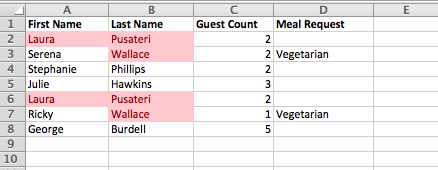
dbl entry
Now that we have eliminated the double entries, we want to see everyone who requested the vegetarian meal.
- Highlight your Meal Request column and select Conditional Formatting, Highlight Cell Rules, Text that Contains…
- In the text box, you can enter the full phrase “vegetarian” or just part of the word like “veg” to make sure you do not miss any vegan requests.
- Confirm your color, then press the OK button to see we have three vegetarian requests for this dinner.
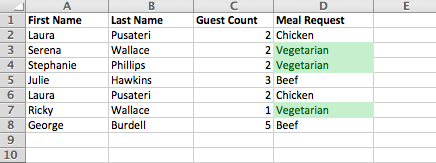
When composing your seating assignment for a large group, there is a lot of data you need to see at once. Here are a few useful tricks that may help you.
- To quickly find attendees who have an above average number of guests, select Above Average under Top/Bottom Rules. This works best if most people bring the same number of guests (1 or 2) and you are looking for the person who bought a table (8 or 10 guests).
(text and background only visible when logged in)
Online Training
To learn more about how to use software provided by Georgia Tech, visit Lynda.gatech.edu to watch training videos on a variety of topics for all skill levels.

